Do you love travel so much that you wish you could make it part of your everyday life — maybe even turn it into your career? That’s exactly how many travel bloggers start out. What begins as a passion for exploring new places can grow into something that not only documents your adventures but also helps you build a community and earn an income along the way.
When we started our own travel blog, we didn’t have a clear plan. We were couchsurfing in Chicago, writing about our experiences hitchhiking across the United States. We had no idea how to design a website, didn’t know what a “niche” was, and were figuring things out as we went. But what we did have was a shared love for travel and storytelling. Over time, that passion turned into something bigger — a space that allowed us to connect with other travelers, share valuable tips, and eventually earn an income doing what we love.
Starting a travel blog can be one of the most rewarding projects you’ll ever take on. It’s not just about posting pretty photos or writing destination guides — it’s about building a digital home for your stories, experiences, and advice.
Now, let’s be honest — building a successful travel blog doesn’t happen overnight. It takes time, consistency, and some strategy. But if you’re willing to learn and put in the effort, it’s absolutely achievable.
This guide will walk you through every step — from choosing your niche and setting up your website to growing your audience and earning your first dollar online. Think of it as your roadmap to starting a profitable travel blog, even if you’re a complete beginner right now.
So, let’s dive in and get started. Your travel blogging journey begins here.
Step 1: Choose Your Travel Blog Niche
When we first started writing over ten years ago, there weren’t many travel blogs out there. You could write about everything travel and still stand out. Back then, having a general travel blog worked just fine.
But things have changed. Today, there are thousands of travel blogs competing for attention, and readers (as well as search engines) look for something specific. That’s why narrowing your focus and choosing a clear niche is so important.
Your niche is simply the main theme of your blog — the thread that ties all your stories and advice together. It helps readers immediately understand what your site is about and why they should follow you.
Why Having a Niche Matters
- It builds trust and authority. When you consistently write about one area of travel, people start seeing you as a go-to resource in that space.
- It makes content creation easier. With a focused topic, your ideas will flow more naturally, and your posts will fit together instead of feeling random.
- It helps you grow faster. A clear niche attracts the right readers and helps you stand out to search engines, brands, and potential partners.
How to Find Your Niche
You don’t need a perfect plan — just a direction that feels authentic and exciting. Ask yourself:
- What kind of travel do you love most? (Budget, luxury, adventure, slow travel, etc.)
- What makes your travel experiences unique? (Are you a couple, solo traveler, van lifer, digital nomad, or family on the road?)
- Who do you want to help or inspire? (First-time travelers, remote workers, students, retirees?)
- Can you see yourself writing about this topic for at least the next year?
If you’re unsure, don’t worry. Many travel bloggers start broad and refine their focus as they go. What matters most is starting — your niche will naturally evolve as your blog grows.
Examples of Travel Blog Niches
Here are a few popular and profitable travel niches to consider:
- Budget travel – Tips and guides for exploring the world on a small budget.
- Adventure travel – Hiking, camping, and outdoor exploration.
- Couples travel – Relationship-focused adventures and romantic getaways.
- Solo female travel – Empowering women to travel safely and independently.
- Digital nomad life – Working remotely while traveling long-term.
- Van life / overlanding – Life on the road in a van or converted vehicle.
- City or country-specific blogs – Focusing on one destination (for example, “Exploring Japan” or “A Local’s Guide to New York”).
Choose a niche that feels true to who you are and how you travel. Passion is what will keep you writing long after the excitement of launching fades.
Step 2: Pick a Blog Name & Domain
Once you’ve chosen your niche, it’s time to give your blog an identity — starting with a name. Your blog name is often the first thing people see, so it should reflect who you are, what you write about, and the kind of travel you love.
When we were brainstorming our name, we filled pages with ideas that ranged from clever to completely ridiculous. Eventually, we realized that the best names are usually the simple ones — easy to remember, easy to spell, and meaningful to you.
What Makes a Good Blog Name
Here are a few things to keep in mind when choosing your name:
- Keep it simple. Shorter names are easier to remember and type. Avoid complicated words or long phrases.
- Make it relevant. Choose a name that gives people a sense of what your blog is about. It doesn’t need to describe everything you’ll ever write about, but it should connect to your overall travel style or audience.
- Leave room to grow. You don’t want to box yourself in. If you think you might branch out in the future, choose a name that’s flexible. For example, “Backpacking the Balkans” is very specific, while “Wander With Us” or “The Road Less Planned” could evolve with you.
- Check availability. Before getting too attached, make sure your name isn’t already taken as a domain or social media handle. It’s worth having the same or similar name across platforms for consistency.
How to Check Availability
- Domain name: Use a domain registrar like Namecheap to see if your desired name is available.
- Social media handles: Check Instagram, Facebook, Pinterest, and TikTok to ensure you can get the same (or a close) username.
- Trademark search: If you plan to turn your blog into a business, quickly check that your name isn’t trademarked in your country.
Once you’ve found a name that’s available across all the platforms you plan to use — and you love how it sounds — you’re almost ready to make it official. Many hosting providers, including Hostinger, which is the one we recommend, offer a free domain when you sign up, so you can register it during the next step.
However, if you prefer to keep your domain separate from your hosting account — which many bloggers do for added flexibility and control — you can go ahead and register it now through Namecheap or your preferred registrar.
A Few Extra Tips
- .com is king. Whenever possible, choose a .com address — it’s the most trusted and recognized domain extension. Avoid alternatives like .blog, .co, or .travel, which can appear less professional and are easier for readers to forget. Country-specific domains (like .ca or .uk) are fine if your blog focuses on one region, but not ideal if you plan to expand your coverage later.
- Skip hyphens and numbers. They make your name harder to say and remember.
- Say it out loud. Does it sound natural and easy to share? If it feels awkward or confusing, keep brainstorming.
Step 3: Set Up Hosting
Now that you’ve chosen your blog name and domain, it’s time to give your travel blog a home on the internet — this is where hosting comes in.
Think of hosting as renting space on the web. It’s where all your blog’s files, photos, and posts will live so people can actually visit your site. Without hosting, your domain name is just an address with no house attached.
Choosing a Hosting Provider
There are dozens of hosting companies out there, but for beginners, we recommend Hostinger. We’ve used several hosting services over the years, and Hostinger strikes a great balance between affordability, speed, and reliability — all crucial for a new travel blog.
Here’s what makes it a solid choice for beginners:
- Affordable pricing: You can get started for just a few dollars a month.
- Free domain name: When you sign up for most of their plans, you’ll get a free domain for your first year.
- Easy WordPress setup: Hostinger includes a one-click WordPress installer, which we’ll walk through in the next step.
- Good support: Their customer service is available 24/7 if you ever get stuck.
Of course, there are other good options — Bluehost, SiteGround, and HostGator are all popular web hosts — but if you want something beginner-friendly and reliable, Hostinger is an excellent place to start.
How to Set Up Your Hosting Account
Follow these steps to set up your hosting with Hostinger. We’ll walk through each part here, and you can follow along with the screenshots below.
1. Go to Hostinger.com and click “Claim Deal” to start the signup process.
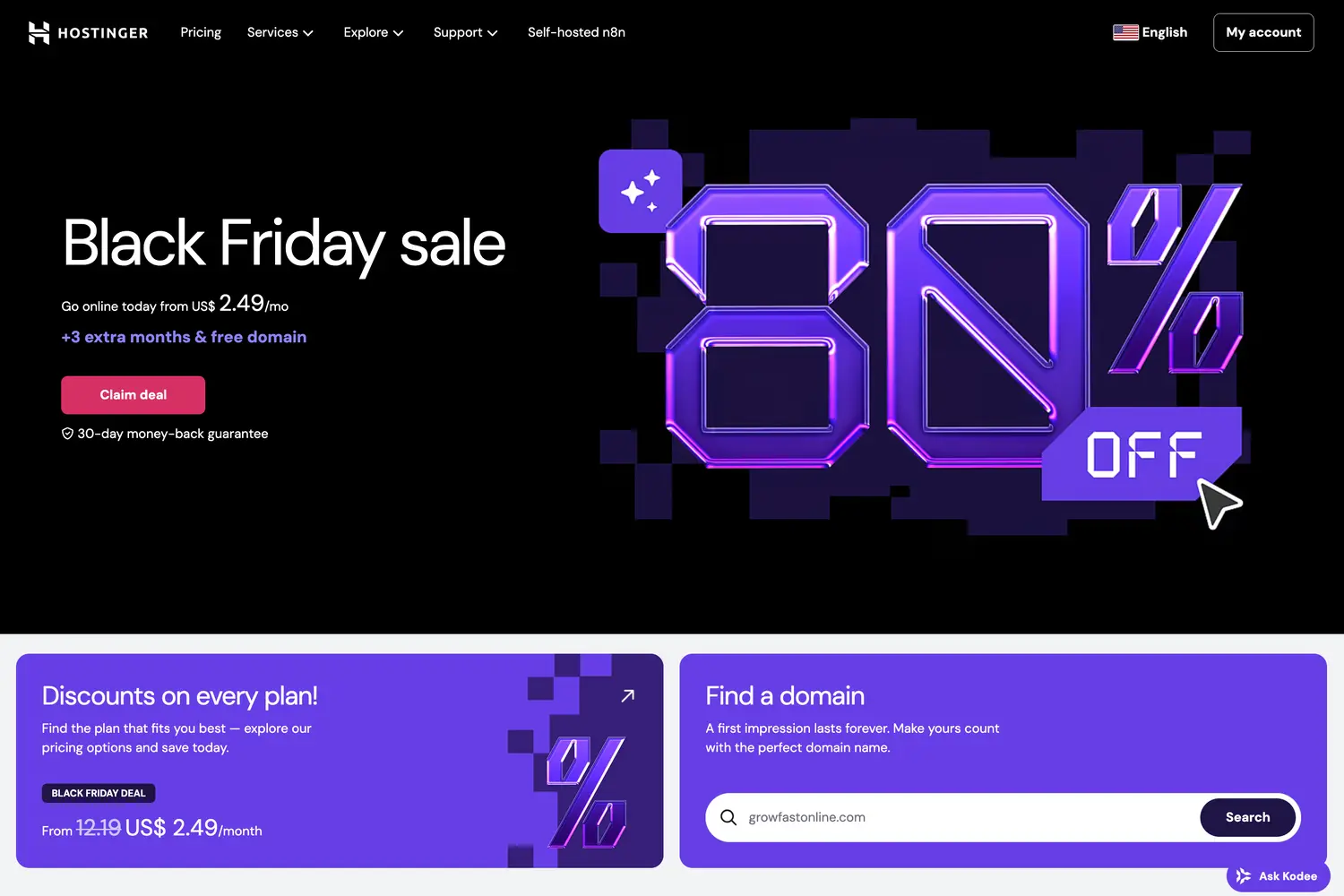
2. Select a plan. We recommend starting with the Premium plan — it’s affordable and includes everything you need to get started.


3. Choose your plan duration. On the next page, you’ll be able to select how long you want your plan to run (anywhere from 1 month to 48 months). The longer the plan, the lower the monthly cost.
4. Claim your free domain. On this same page, you can also claim your free domain. If you’ve already registered your domain elsewhere (like Namecheap), you’ll be able to connect it later. And if you don’t have a name picked out yet, don’t worry — you can skip this step for now and claim your free domain later from your Hostinger dashboard. Once everything looks good, click “Continue”.
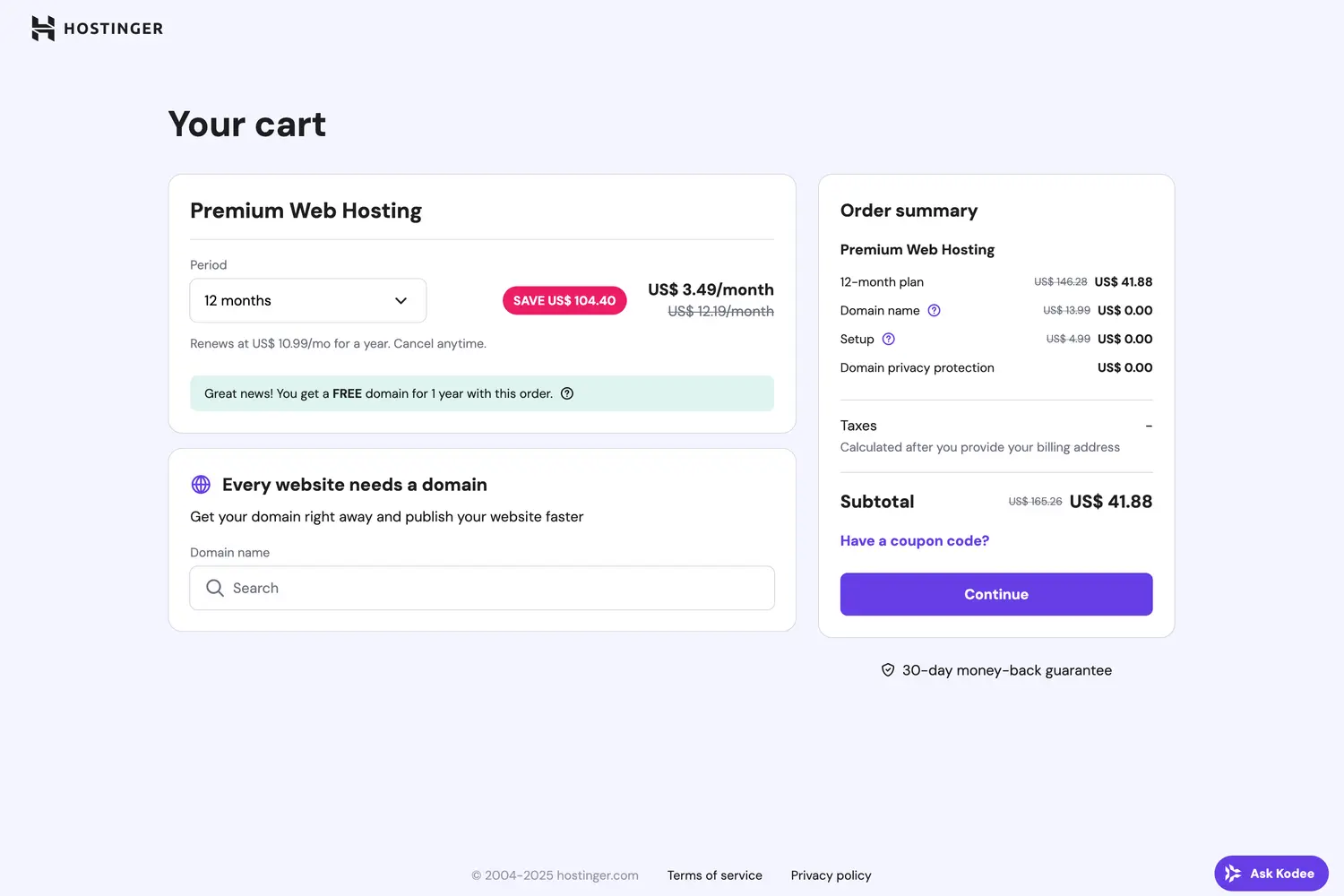
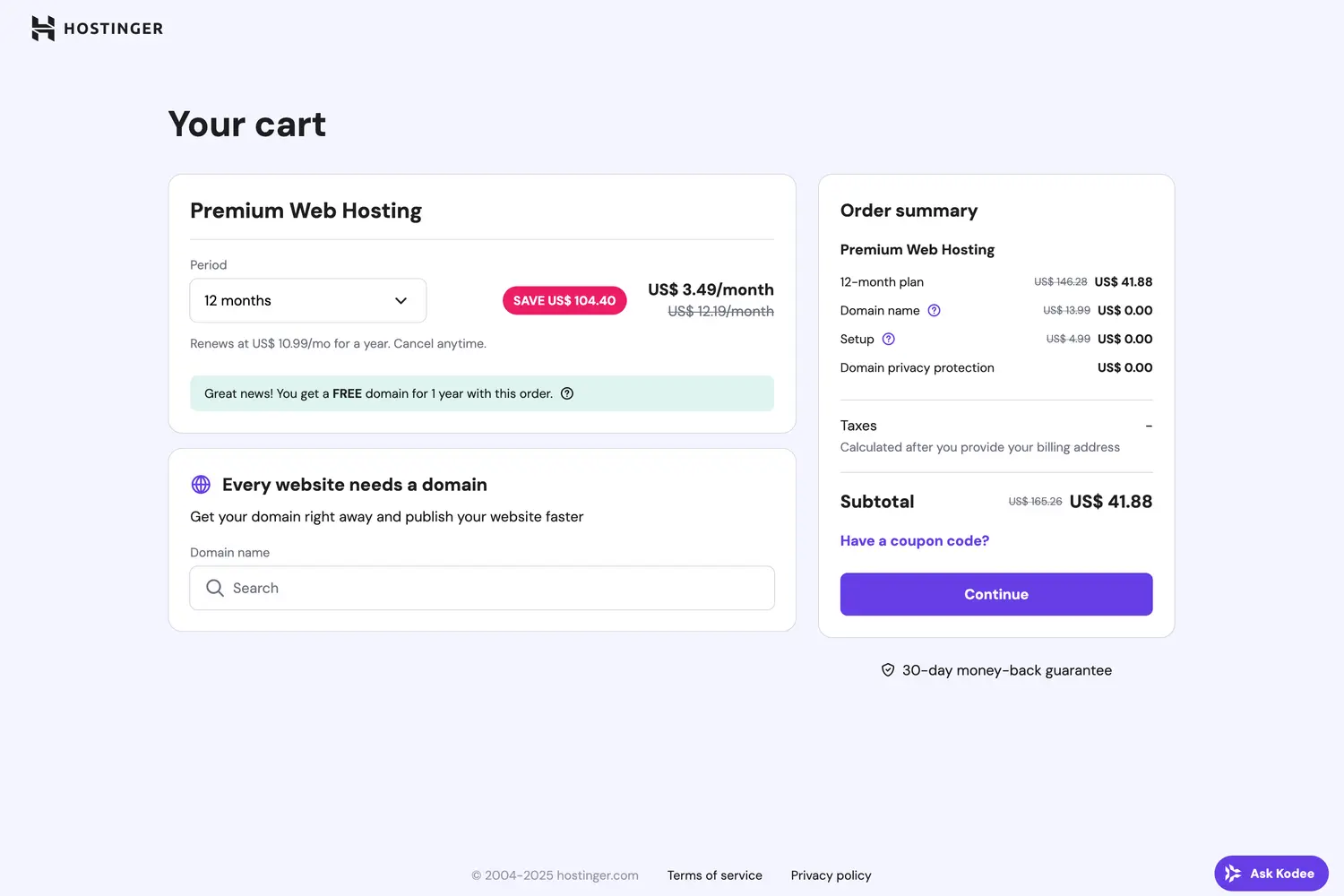
5. Create your account. Use an email address you check regularly — this will be the login you use to access and manage your hosting account.
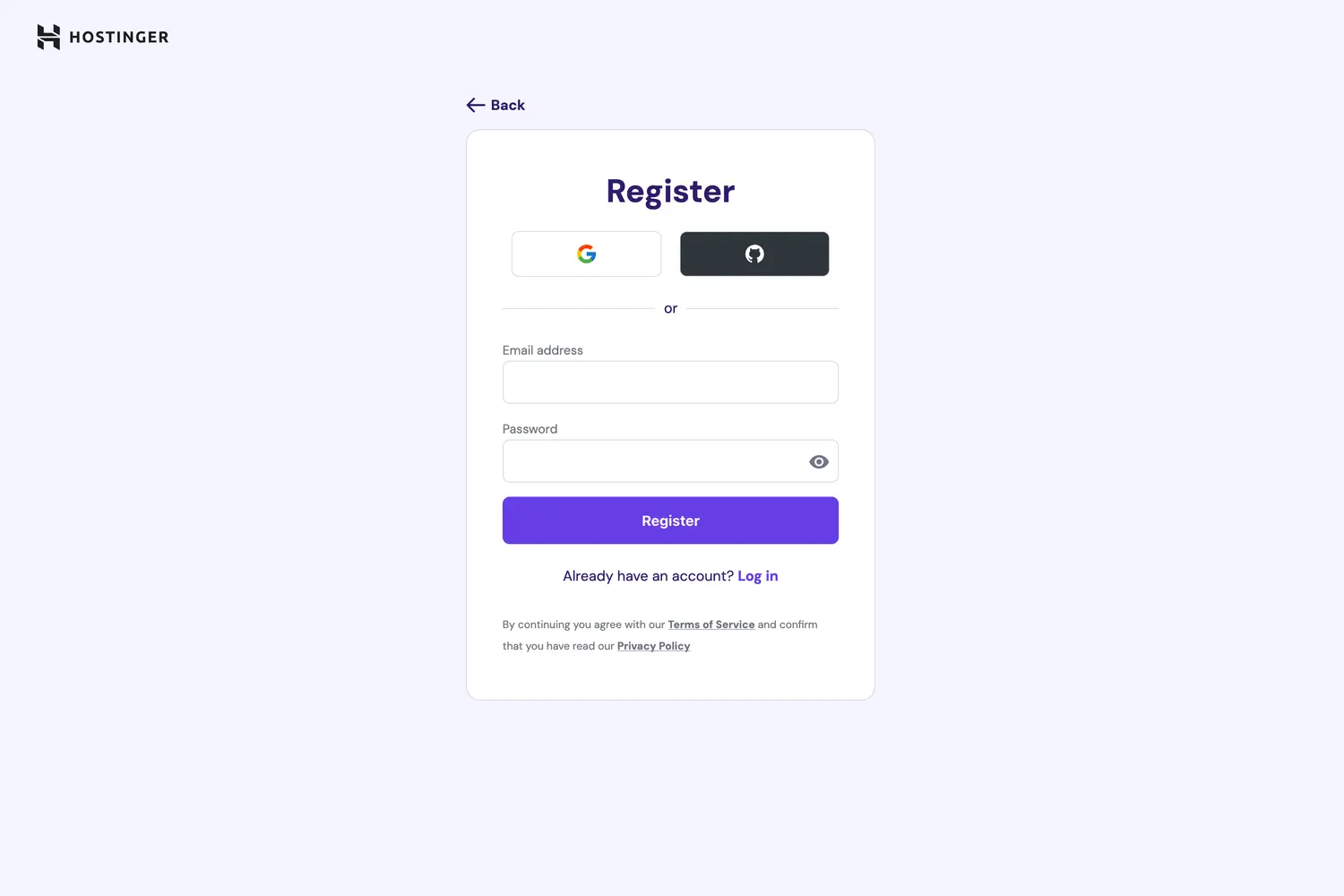
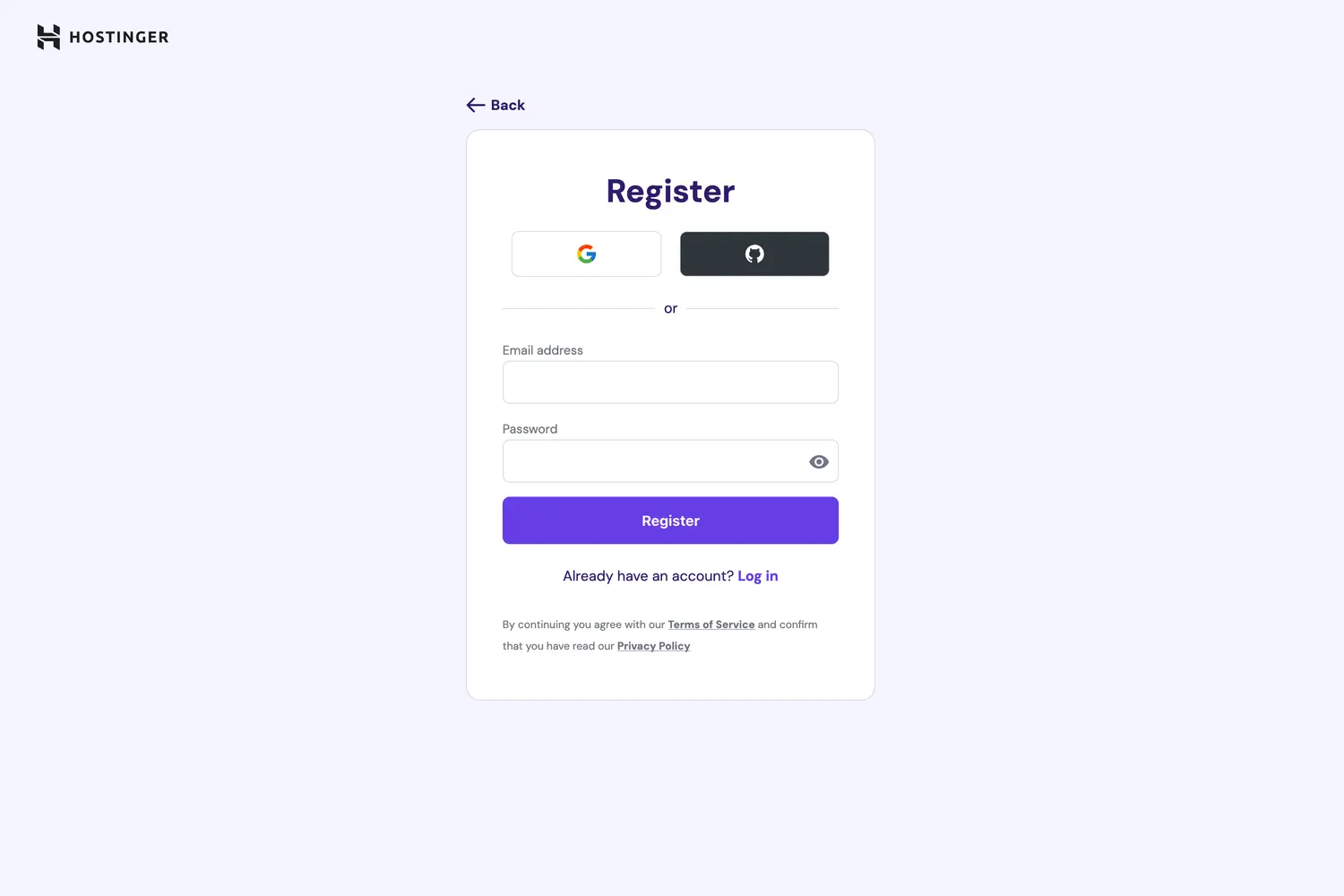
6. Complete your purchase. Before you check out, click on “Have a coupon code?” and enter our code ROADAFFAIR8 for an additional 8% off your hosting plan.
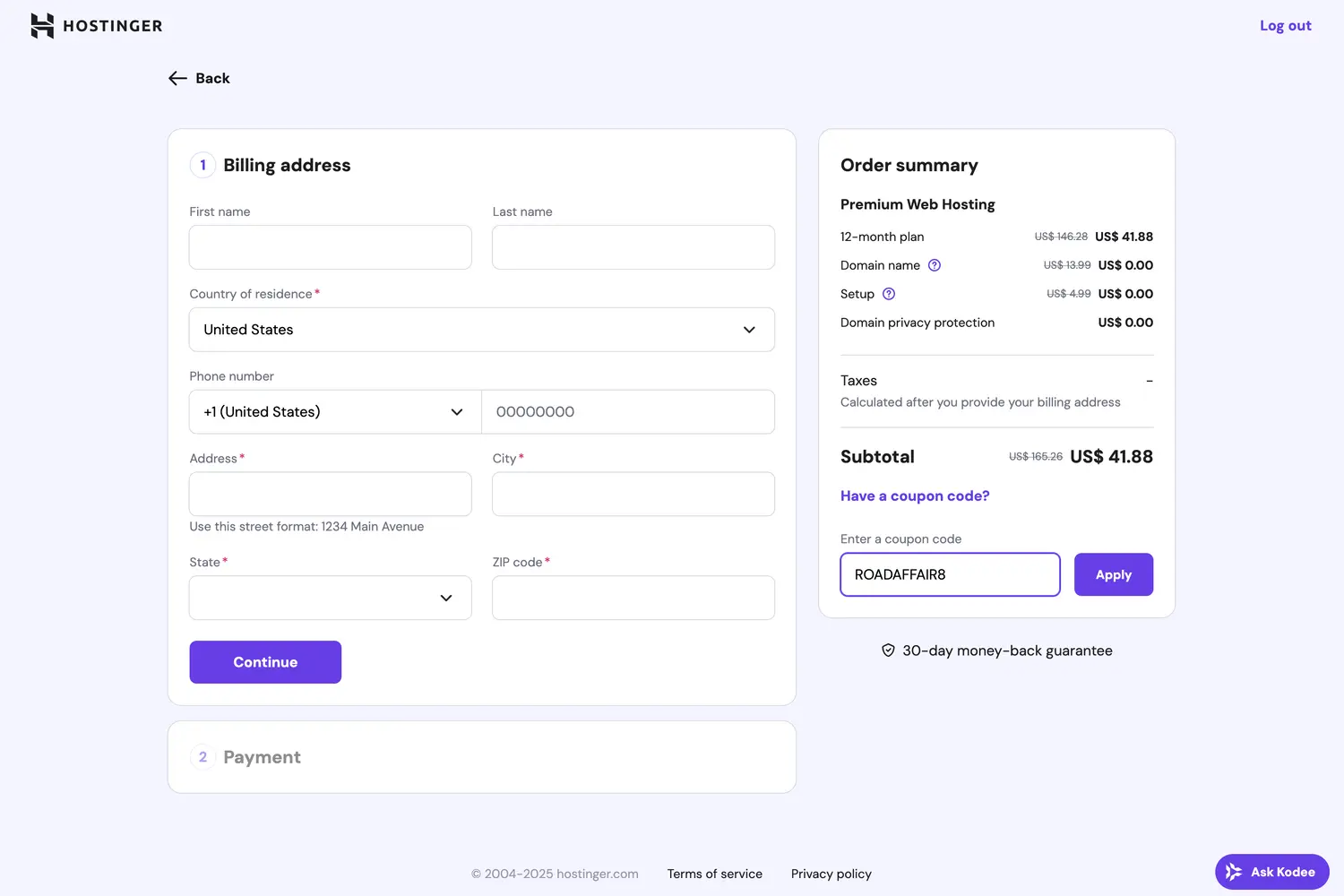
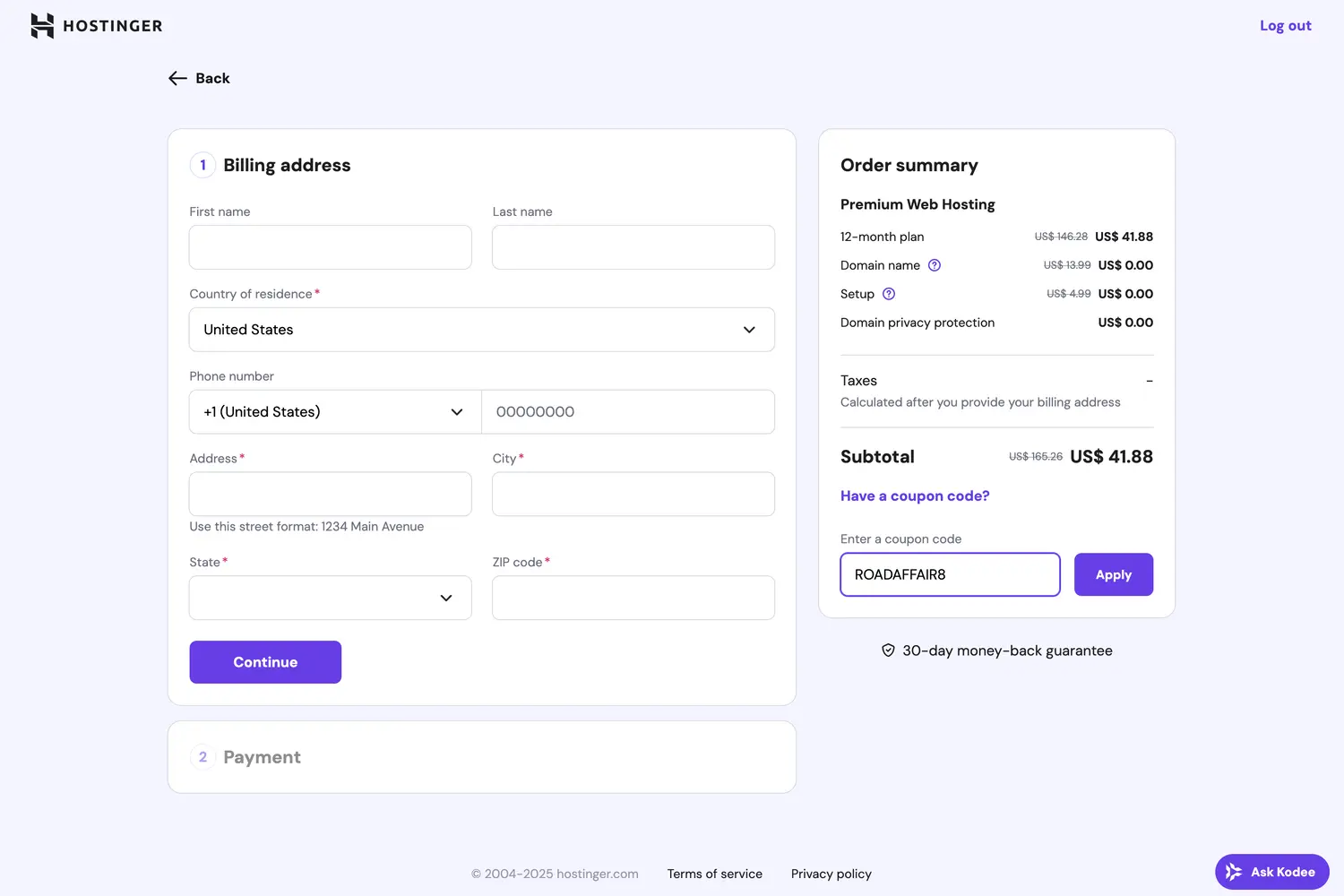
That’s it — your hosting account is ready! Once your payment is processed, you’ll be able to log in to your Hostinger dashboard, where you can manage your website, domain, and settings all in one place.
Step 4: Install WordPress
With your hosting in place, the next step is to actually build your blog. For that, we’ll use WordPress, the world’s most popular blogging platform.
WordPress is what turns your empty hosting space into a functional website. It’s where you’ll write your posts, upload photos, design your pages, and manage everything behind the scenes.
If you’ve never built a website before — don’t worry. WordPress is beginner-friendly, and Hostinger makes the setup process simple with their one-click installer.
Why WordPress?
There are many blogging platforms out there, but if you’re serious about growing your blog and eventually earning an income, WordPress.org is the best choice. It’s what most professional bloggers use because:
- It’s easy to use. You don’t need to know any code to create a professional-looking blog.
- It’s flexible. You can customize your site with thousands of free and paid themes and plugins.
- It’s built for blogging. WordPress was made for writers and content creators, so everything revolves around publishing posts and pages.
- It scales as you grow. Whether you’re just starting or getting millions of visitors, WordPress can handle it.
Important: Avoid confusing it with WordPress.com, which is a hosted version with restrictions. You want WordPress.org, the self-hosted option that gives you full control.
How to Install WordPress on Hostinger
Follow these steps to install WordPress on your new hosting account.
1. Log in to your Hostinger account and open your dashboard (hPanel).
2. You’ll see a setup prompt that says “Set up your website.” Click Start Now.
3. Choose “Create a new website” and select WordPress as your platform.
4. Enter your WordPress login details — your email address and a strong password. You’ll use this information later to log in to your blog’s admin area.
5. Choose a WordPress theme (don’t worry too much about this yet — you can change it anytime).
6. Select the domain you want to install WordPress on. If you skipped claiming your domain earlier, you can connect it now or install WordPress on a temporary domain for testing.
7. Click Finish Setup and wait for the installation to complete. It usually takes less than a minute.
When the process is done, Hostinger will show you a confirmation page with your new WordPress login link (it’ll look something like yourblogname.com/wp-admin). Bookmark this page — it’s where you’ll log in every time you want to work on your site.
Step 5: Set Up Your Blog
With WordPress installed and your hosting ready, it’s time to get your blog fully set up. This step covers everything you need to get your site running smoothly — from understanding the dashboard and updating your basic settings to choosing a theme, installing essential plugins, and creating your core pages.
Think of this as laying the foundation: once these pieces are in place, your blog will be ready for writing, publishing, and sharing your travel adventures with the world.
Get to Know the WordPress Dashboard
When you log in to WordPress (yourblogname.com/wp-admin), you’ll see the dashboard — this is your blog’s control center. It will look something like this:
It might look overwhelming at first, but once you understand what each section does, it’ll all make sense. Here’s a quick tour of the main menu options you’ll see on the left-hand side:
- Dashboard – Your main overview screen. It gives you quick access to things like recent activity, site health status, and WordPress news. You’ll also find the Updates page here, where you can keep your WordPress version, themes, and plugins up to date — something that’s important for security and performance.
- Posts – This is where you’ll create, edit, and organize your blog articles. You can also manage Categories and Tags here to keep your content organized.
- Media – A library where all your uploaded images, videos, and documents are stored. You’ll be using this a lot as a travel blogger to manage your photos.
- Pages – Used for static pages like About, Contact, or Privacy Policy — basically, the parts of your site that don’t change often.
- Comments – This is where you can read, approve, reply to, or delete comments from your readers.
- Appearance – The fun part! This is where you’ll choose and customize your Theme, manage Widgets, and create Menus.
- Plugins – Here you can install, activate, or remove plugins to add new features and functionality to your blog.
- Users – Manage who has access to your site. If it’s just you and your co-writer, you’ll both have accounts here. You can also add guest writers later on.
- Tools – Provides a few handy options for importing or exporting content, as well as access to some plugin utilities.
- Settings – This section controls your general site options like Site Title, Timezone, and Permalinks (which affect how your blog URLs look).
Spend a few minutes exploring these menus and clicking around — you won’t break anything by looking! The more familiar you are with this dashboard, the easier everything else will feel later.
Update Your Basic Settings
Before publishing anything, update a few key settings:
1. Go to Settings → General and make sure your Site Title and Tagline reflect your brand.
2. Set your Timezone to match where you’re based (important for scheduling posts).
3. Go to Settings → Permalinks and select “Post name.” This makes your blog URLs clean and SEO-friendly (for example, yourblogname.com/best-places-in-paris).
Click Save Changes before moving on.
Install Your Theme
Now that you’ve updated your basic settings and your WordPress site is ready to go, it’s time to give your travel blog a look and feel. WordPress themes control the design of your site — everything from the layout and colors to the fonts and navigation.
You don’t need to worry about creating a perfect design right now. The goal is simply to choose a clean, lightweight theme that looks good and will be easy to customize later as your blog grows.
To install a theme, go to Appearance → Themes in your WordPress dashboard and click Add Theme at the top of the page. You can use the search bar to browse free themes directly from the WordPress library.
We recommend starting with something simple and flexible like Astra, Kadence, or GeneratePress — all three are free, beginner-friendly, and optimized for speed, which helps your site load faster (a big plus for SEO).
Once you find a theme you like, click Install, then Activate. Your new theme will automatically apply across your site, and you can preview how it looks by visiting your homepage.
It’s also perfectly fine to keep the standard Twenty Twenty theme that comes preinstalled with WordPress — it’s clean, responsive, and works well for most beginners.
Install Essentials Plugins
Plugins are what make WordPress so powerful. Think of them like apps for your website — they let you add new features and functionality without touching any code. Whether it’s improving your SEO, speeding up your site, or keeping your blog secure, there’s a plugin for just about everything.
To Install a plugin go to Plugins → Add Plugin. In the search bar, type the name of the plugin you want, then click Install Now and Activate once it finishes installing.
While there are thousands of plugins available, you really only need a few to get started. Installing too many can slow down your site, so it’s best to focus on the essentials first.
Here are the key plugins we recommend for a new travel blog:
- Akismet Anti-Spam – Helps protect your blog from spam comments, which can quickly pile up once your site starts getting visitors.
- Yoast SEO – One of the most popular SEO plugins out there. It helps you optimize your posts for search engines, choose focus keywords, and preview how your posts will look in Google results.
- UpdraftPlus – Automatically backs up your website to a safe location like Google Drive or Dropbox. If anything ever goes wrong, you’ll be able to restore your site with just a few clicks.
- Wordfence Security – Adds a firewall and malware scanner to keep your site safe from hackers. It’s one of the most trusted security plugins for WordPress.
- WP Super Cache – Speeds up your site by creating static versions of your pages. Faster sites rank better in Google and keep readers around longer.
Create a Few Core Pages
Now that your essential plugins are installed and your site is secure, it’s time to add the first building blocks of your travel blog — your core pages.
Before you start publishing posts, having these key pages in place makes your site look more professional and helps visitors understand who you are and what your blog is about.
To create a new page, go to Pages → Add New, give it a title, and start adding content using the WordPress block editor. You don’t have to make these pages perfect right away — you can always come back and edit them later.
Here are the most important pages to start with:
- About Page – This is one of the most visited pages on any blog. Use it to introduce yourselves, explain why you started the blog, and share what readers can expect. A little personality goes a long way here — people follow blogs because they connect with the people behind them.
- Contact Page – Make it easy for readers, brands, and tourism boards to reach you. You can use the WP Forms plugin to add a simple contact form instead of listing your email publicly.
- Privacy Policy Page – This might not be the most exciting page, but it’s essential if you plan to make money from your blog (through ads, affiliates, or sponsorships). WordPress includes a built-in privacy policy template that you can customize under Settings → Privacy.
Step 6: Create Your First Travel Blog Posts
With your site set up and looking great, it’s finally time for the fun part — writing your first travel blog posts. This is where your voice, experiences, and stories bring your blog to life.
In your WordPress dashboard, go to Posts → Add New. This will open the post editor, where you can write, add photos, and format your article. You’ll see spaces for your title, content, categories, tags, and featured image.
What to Write First
It’s tempting to jump straight into detailed destination guides or travel tips, but before you do, it’s a good idea to introduce yourself to your readers. A few good first post ideas include:
- Your story: How you started traveling and what inspired you to create your blog.
- What your blog is about: Explain what kind of content readers can expect (solo travel, budget travel, road trips, etc.).
- Recent adventures: Share a favorite trip, a funny travel mishap, or a destination that left an impression on you.
Don’t overthink your first post. The most important thing is to start writing. Your style, tone, and niche will develop naturally over time.
Structuring Your Post
To make your posts easy and enjoyable to read, keep them simple and organized. A good blog post structure usually includes:
- A catchy introduction – Hook readers right away with a personal story or a strong opening line.
- The main content – Break your story or guide into clear sections using subheadings. Add relevant photos to make it more engaging.
- A conclusion – Wrap up with key takeaways or a call to action (like inviting readers to comment or follow you on social media).
Add Photos and a Featured Image
Travel blogs are visual by nature — your photos are what draw readers in. To add images, click the + icon in the editor and select Image, then upload from your computer or the Media Library.
Don’t forget to set a Featured Image in the right-hand sidebar — this is the photo that appears on your homepage and social media previews.
Before You Hit Publish
Before publishing your post, preview it by clicking Preview at the top right. Check for:
- Typos or formatting issues
- Readable paragraphs (break up long blocks of text)
- Properly sized and aligned images
- SEO basics (if you’re using a plugin like Yoast SEO, make sure your title and description look good)
When everything looks right, click Publish — congratulations, your travel blog is officially live!
Step 7: Build Your Audience
You’ve got your travel blog up and running, and your first posts are out in the world — now it’s time to start growing your audience. In the early days, it can feel like you’re writing into the void, but don’t worry — every blogger starts there. Building an audience takes time, consistency, and a bit of strategy. The good news? You don’t need to be a marketing expert to get noticed.
Share Your Blog on Social Media
Start with the platforms you already use and enjoy — whether that’s Instagram, Pinterest, Facebook, or TikTok. You don’t need to be everywhere at once. Pick one or two that make sense for your niche and focus on posting consistently.
- Instagram: Great for storytelling through visuals — share photos, short travel tips, or behind-the-scenes moments.
- Pinterest: Perfect for driving traffic to blog posts, especially if you create travel guides or itineraries.
- Facebook: Ideal for connecting with travel groups and sharing new blog posts.
- TikTok: A growing platform for travel inspiration — short clips about destinations or travel hacks can go viral fast.
Engage With Other Travelers and Bloggers
One of the fastest ways to grow is to connect with others. Comment on other travel blogs, join Facebook groups for travel creators, and share others’ content when you genuinely enjoy it. Building real relationships in the travel community will help you learn, collaborate, and get your blog in front of new readers.
Start an Email List Early
Even if your audience is small, start collecting email addresses from day one. Social media algorithms change all the time, but an email list is something you own.
You can use free tools like MailerLite or ConvertKit to create simple opt-in forms. Offer something of value in exchange for sign-ups — for example, a free packing checklist, destination guide, or newsletter with personal travel stories and updates.
Be Consistent
You don’t need to post every day — in fact, you shouldn’t. It’s better to publish one high-quality post per week than to rush out several short ones. Set a realistic schedule you can stick to, and treat your blog like a long-term project.
Step 8: Monetize Your Blog
By now, your blog is up, running, and starting to attract readers — so let’s talk about how to turn it into an income stream.
Making money from a travel blog doesn’t happen overnight, but with consistency and smart strategy, it’s absolutely possible. The key is to build trust first — people only buy from (and through) blogs they know and value.
1. Affiliate Marketing
Affiliate marketing is one of the easiest and most popular ways to start earning from your blog. It works like this: you recommend a product or service you genuinely use and love, include a special tracking link, and earn a small commission whenever someone buys through your link — at no extra cost to them.
A few examples that work well for travel blogs:
- Booking.com or Agoda for accommodation links
- GetYourGuide or Viator for tours and activities
- Amazon Associates for travel gear and accessories
- SafetyWing or World Nomads for travel insurance
Be transparent about affiliate links — always disclose them. It builds trust and keeps you legally compliant.
2. Display Ads
Once you start getting steady traffic, you can place ads on your site. Programs like Google AdSense are good for beginners, while more premium networks like Mediavine or Raptive (formerly AdThrive) offer higher payouts once your traffic grows.
Ads won’t make you rich overnight, but they can bring in passive income that grows alongside your readership.
3. Sponsored Posts and Brand Partnerships
When your blog and social media presence start to gain traction, brands may reach out for collaborations — or you can pitch them directly. Sponsored content can include product reviews, destination features, or social media campaigns.
The key is to only work with companies you truly believe in. Readers can tell when a recommendation isn’t genuine, and keeping your integrity is far more valuable long-term.
4. Sell Your Own Products or Services
As your blog grows, you might branch out into creating your own income streams. A few common options include:
- Digital products – eBooks, travel guides, or itineraries
- Courses or workshops – Teach travel photography, blogging, or how to plan budget trips
- Freelance services – Offer writing, photography, or social media management
Your blog acts as your portfolio — people already reading your content are your warmest leads.
Monetizing a blog is a marathon, not a sprint. Focus first on building trust and providing value. Once your blog has steady traffic and loyal readers, income opportunities will come naturally.
Your Journey Begins Here
Starting a travel blog might feel overwhelming at first — there’s a lot to learn, from picking a name to setting up WordPress to figuring out SEO. But remember, every successful blogger started right where you are now: with an idea, a story, and a blank page.
The beauty of travel blogging is that it grows with you. The more you write, explore, and experiment, the more confident you’ll become — both as a traveler and a creator. Some posts will take off, others won’t, and that’s perfectly normal. What matters is that you keep showing up, sharing your experiences, and improving a little with every article you publish.
Give yourself time. Focus on creating helpful, honest content and connecting with your readers. The traffic, partnerships, and income will follow.
If you’ve followed all the steps in this guide, you already have everything you need to start your blogging journey — your site is live, your voice is unique, and your stories are worth telling.
So take a deep breath, open WordPress, and hit “Publish” on your first post. The adventure starts here.
Travel
Berita Olahraga
Lowongan Kerja
Berita Terkini
Berita Terbaru
Berita Teknologi
Seputar Teknologi
Berita Politik
Resep Masakan
Pendidikan



